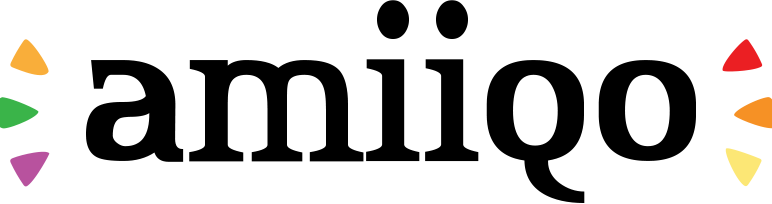It is safe to say that Nintendo has scored big with the Amiibo’s. Most are very hard to find, some are impossible. Flippers have really cashed in by taking advantage of the short supply and high demand, selling certain figures upwards of 10x their MSRP. Let’s not forget about multi-child households having to buy multiples of each figure so each child can have their own figure. What if there was a way to not have to buy two of every figure, but also have all of them at your fingertips, their stats and data on one convenient device that works on your 3DS and Wii U? Enter the Amiiqo.
Amiiqo is a new NFC device that, simply put, allows you to copy all your Amiibo data to one device via any NFC compatible Android phone. You can even share entire collections downloaded from the internet. The Amiiqo device is similar in shape and size of the base of most Amiibo figures. There is a button on the side that allows you to cycle through each Amiibo figure you have saved to the device. You can store up to 200 Amiibo to one Amiiqo and it comes preloaded with 10 Amiibo. As of the time of this writing you can only add new Amiibo and update the Amiiqo software through an Android phone that is NFC compatible.
simple process. Download the latest app from Amiiqo.com for your phone. Once installed, you run the software and connect your Amiiqo device. You can then see what Amiibo is on the device and what order they are in. You can then update the device to add your personal Amiibo or download collections from the internet. It will download all stats; so say you have a level 50 Link from Super Smash Bros. You can copy the data from that Amiibo to the Amiiqo. It is overall a simple process as long as you have an Android device with NFC capability. As of now, there is no way to use a PC or iPhone with Amiiqo. So be aware of this before you decide to buy, because if you do not have an Android device you will not be able to transfer or update the Amiiqo. The inclusion of a micro USB port would have been a nice feature that would help those who do not have an Android device.
Overall, I think the Amiiqo is a great device. It is perfect for the family that has multiple children that want to use Amiibo on games. Since the figures can only store one profile, families only need to buy one figure and simply copy it to the Amiiqo. It is also great for collectors who want to use Amiibo on their games but do not want to open their figures. They can simply download collections posted online. It also makes it easier to take your collection from one place to another or to use when you are traveling. The device itself is made of very thin plastic and can easily be taken apart and the button seems very flimsy. Parents, be aware of this and use caution. It could be broken very easily. Also, there is also no way to tell which Amiibo you currently have up on the device itself. You have to remember what order you have them in. If the button is pressed early, you might have to cycle through the whole collections before you find the one you are looking for.
The Amiiqo is retailing for $80 which is a lot but once you compare it to the money spent on Amiibo, $80 doesn’t seem too high. One thing the Amiiqo brings into question is with the ability to download or copy the Amiibo figure that you may not personally own, is it like owning a burned or pirated copy of a game or movie? Also what is the chance that Nintendo will some how end up finding a way to block use of the device? These are all questions that will be answered over time but for now, if you are one who has tried to get that hard to find Amiibo to unlock a race suit in Mario Kart 8 or unlock a character in Code-name S.T.E.A.M., or you just want to back up different builds of your Super Smash Bros Mario Amiibo, the Amiiqo is for you. It is a very cool device that anyone who has interest in Amiibo will love.
Check out http://www.amiiqo.net to find out where to get your Amiiqo, software updates and more info. Thanks to the Amiiqo team for providing a device for review.